Have just started a WordPress site, and heard about the term “WordPress Plugins“. But don’t know what are WordPress Plugins and why they are important for your WordPress site?
If you don’t anything about WordPress Plugins and want to learn about them, then you are at the right place.
Because in this article I am going to cover everything about WordPress Plugins, that what they are? why they are important? and how to install and use them? So, keep reading.
Things you will Learn
What Are WordPress Plugins?
WordPress plugins are helpful in enhancing the core functionalities of WordPress sites which WordPress itself doesn’t provide.
This means various WordPress Plugins are developed to perform various tasks that WordPress can’t. So, the functionalities of any site can be enhanced.
For Example- You have an image website, where you have to upload thousands of images on your site. For it, you will upload all the images on the media library but you want to upload them by creating separate folders for separate images.
So, WordPress itself doesn’t provide you the option to create folders inside the media library. So, you have to use a plugin that can help you in creating folders inside media library.
In simple words, WordPress plugins are just like the apps on your mobile phone or computer which you’ve installed to do specific work.
There are thousands of plugins available for WordPress that can help any site to enhance its core functionality.
Where can I find plugins in WordPress?
Finding plugins is very easy, just log in to your WordPress admin dashboard, go to the plugins section from the left dropdown on the admin dashboard.
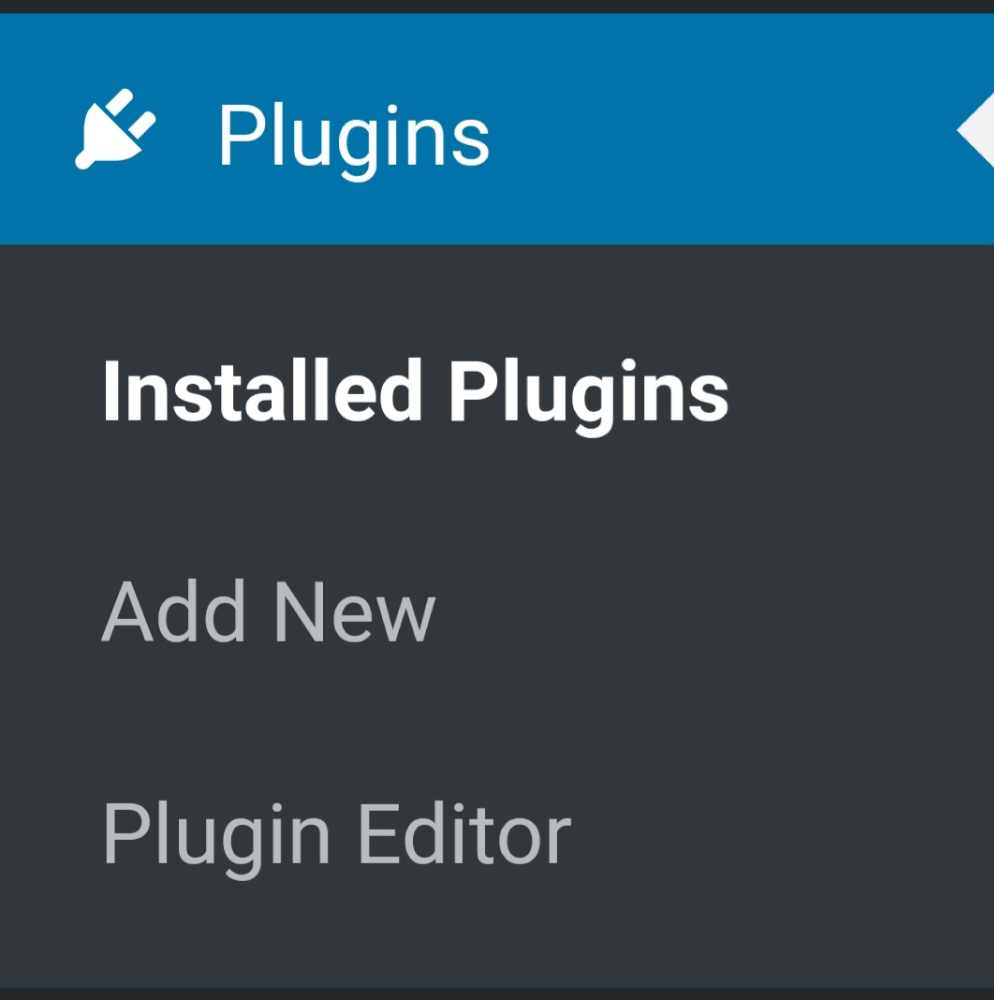
From the plugins section, you can check all the installed plugins and you can install and manage new plugins also.
You can install new plugins for your site by clicking on the add new.
How To Install WordPress Plugins?
Installing a plugin in WordPress is so easy. However, there are two easy ways to install a plugin for your WordPress site. Either you can install it directly from the WordPress Plugin library or you can upload a plugin.
You can install a WordPress plugin using FTP or using C-Panel.
If you want to learn more about WordPress plugin installation you can read our step-by-step guide on How to Easily Install A WordPress Plugin?
WordPress Plugin Development?
Plugin development is a technical part, WordPress developers develop WordPress plugins, themes etc by writing codes.
Well, wordrpess is developed and written in PHP language. If anyone wants to develop plugins for WordPress he has to learn PHP programming language first.
After learning PHP, plugin development is a separate part so he must know plugin development to develop plugins for the real world.
Some plugins are easy to develop where some plugins need thousands of lines of codes, it depends that what functionalities you want from your plugin.
Here is an example of PHP-
<?php
echo "Hello World.!This is DesiKapil.com";
?>You can find more information about WordPress development on WordPress Codex.
Related Articles-
- What is WordPress
- How to choose the best WordPress theme for your site
- Is WordPress easy to use
- WordPress.com vs WordPress.org
How WordPress Plugins are Different From WordPress Themes?
WordPress themes are the interface of any site, that how the site will look? What is the font or heading colour? Etc. Where plugins helps in enhancing the functionality of site or WordPress theme.
Themes provide an interface to any site, and a good theme provides an attractive user interface.
There are thousands of best themes available which you can choose for your site or you can develop your own theme.
Must Have WordPress plugins for Your Site
You want a WordPress website right? But managing a site is not an easier task. You will need some essential plugins for your website that can make your work easier.
As WordPress is the most popular CMS for website designing so there are plenty of plugins are available for WordPress which can help any site to develop, manage, and optimize with ease.
1- Akismet Anti Spam Plugin
The first thing which you will need to handle as you will create your site is spam. Do you know? There are dozens of people who will try spam with your site.
And Akismet is the most powerful WordPress plugin to protect your site against spammy comments. By using Akismet plugin you can stop spammers to post spammy comments on your site.
2- WP Limit Log-in Attempts-
WP Limit Login Attempts plugin is important to protect your site from hackers. With this plugin you can limit the number of login attempts on your site.
You can also limit the login attempts for woo-commerce sites. So if you have a woo-commerce website and you are serious to protect your user’s data then it’s a must use plugin for you.
This plugin provides high-end security to your site so that your site can’t be hacked by brute-force or such attacks.
3- Yoast SEO
Well, you are creating a site and you want visitors to visit your site or pages on your site. And SEO is the best way to get tons of free visitors on your content.
WordPress by default doesn’t provide SEO optimization. So you will need to install the plugin for SEO optimization. And Yoast SEO is the best plugin to optimize your site for search engine.
You can start using Yoast SEO plugin for free for on page SEO optimization.
It is one of the best plugins for on-page SEO.
4- AMP
AMP stands for accelerated mobile page.
Do you know? In 2021 almost 80%+ searches are done using mobile phones. And if your website loads very fast to those users then you can win the game.
So, AMP helps your site to load very quickly for mobile users.

Get the official AMP plugin for WordPress here.
5- Contact Form 7
It is the most important plugin to create forms on your website.
You can create a variety of forms like contact forms, you can customize the form with ease.
The form supports Ajax-powered submitting, CAPTCHA, Akismet spam filtering and so on.
6- WP Super Cache
WP Super Cache plugin is a must-use plugin for any WordPress site. This plugin generates the static HTML pages from the dynamic pages or blog on your site.
And these generated static HTML pages load very fast when requested to the server which serves any site to be load very fast.
The static HTML pages which WP Super Cache generates are served to the vast majority of users who visits your site.
This plugin creates the cached pages from dynamic pages so that the response time from the server to the user can be reduced dramatically.
Key Notes
WordPress plugins are very helpful in enhancing the features of WordPress or websites which WordPress by default doesn’t provide.
There are plenty of plugins are available for WordPress that are very helpful in managing and creating big as well as small websites.
WordPress Plugins and themes are developed by WordPress developers, you can use them for your purpose. Some of them are free to use some of them are paid.
Conclusion
WordPress is the most popular CMS in the world for website designing, where WordPress plugins help in enhancing the features and functionalities of WordPress which WordPress itself doesn’t provide.
During this article, I tried my best to make you understand the complete scene of WordPress plugins. If still any doubt remains, feel free to ask me in the comment section.




