A WordPress child theme is a theme that inherits the properties(all design Elements) from its parent theme and behaves as its parent theme. Child themes are helpful while changing the small design aspects of the appearance of your WordPress site.
To understand What is a child them in WordPress? What is the difference between a WordPress theme and a child theme? How do they work? Why They are used? First, you need to understand What is a parent theme in WordPress?
Things you will Learn
What is WordPress Parent Theme?
A parent theme is the main theme that contains all the design elements, assets, all javascript and CSS files. In simple words, the Parent theme contains all the coding and files. You can consider all the themes which you see in WordPress as a parent theme, excluding the child theme.
What is WordPress child theme?
A child theme inherits (adopts) the look and feel, all the design and style elements from its parent theme. Parent theme can be any of the themes which you see out there.
A child theme is the small version of the parent theme, They are easy to create and use. You can inherit all the codes and functionalities of the parent theme. So that you don’t need to write the entire theme again.
You can create the child theme of any of the parent themes. Child themes are helpful if you wish to change the small design aspects of your WordPress site.
Why do We Use WordPress Child Theme?
While using a child theme you can change the core functionalities or the small design aspects of your WordPress site without writing the entire theme again. But how?
You can inherit all the design elements from the parent theme, and inside the child theme, you can change the particular areas and designs of your site which you want to look different from the parent theme. You can use child themes to make modifications to any part of the parent theme.
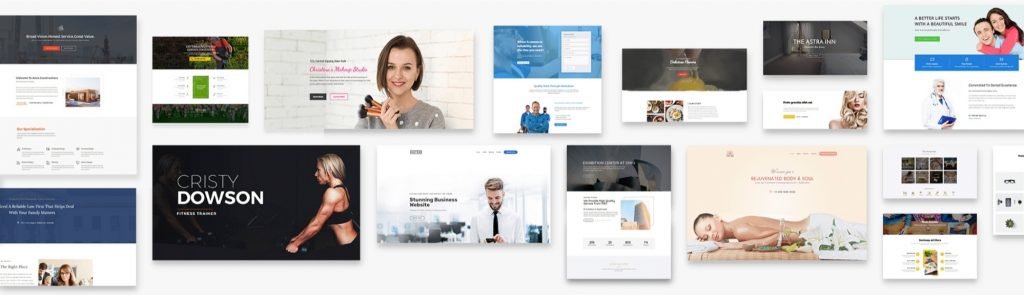
This way is helpful in keeping the customizations of your site, separate from the parent themes. A child theme is helpful while upgrading the parent theme without touching the code of the parent theme.
You can create N number of child themes of any parent theme. And you can do separate customizations of any parent theme inside your child themes.
When You Don’t Need To Use Child Theme?
You don’t need to use a WordPress child theme in the following cases-
1) Change theme options.
2) Add/change plugins.
3) Change/add CSS styles to theme (use Customize > Additional CSS instead).
4) Change/add JavaScript in theme (use Theme Control Panel > Custom JS instead).
5) Add new features to the theme without code (use Plugins instead).
When You Need To Use Child Theme?
You may use a child theme in the following cases-
1) If you are a WordPress developer and want to code your PHP functions to extend theme features or add your own.
2) You are a WordPress developer and want to override theme PHP functions with your own functions to change something.
3) You want to completely change HTML templates in theme or add your own templates (you need to know PHP/HTML coding for this).
how to create a WordPress child theme?
If you don’t know WordPress theme development, It’s tricky for you to create a child theme. But still, I got cover it for you, using a simple plugin “Child Theme Configurator“.
You can install and use child theme configurator plugin, to create a child theme of any theme. you don’t need to write up any code to create a child theme, this plugin writes code for you.
You just simply need to install this plugin, and you can easily create child theme of any of the themes.




