Are you looking to backup your WordPress site, for this you are finding the best wordpress backup plugin(s)? Then you are at the right place.
Creating regular backup(s) of WordPress site is another most important task after creating a website. Backup(s) basically help you to keep your website safe and secure.
backup(s) also help you if in case your website got broken down or it is hacked by hackers. In this situation, if you have a backup of your wordPress site, hopefully, you can restore it to get your site live again.

There are several free and paid plugins are available to backup your site. In this article, we are going to discuss all of them.
Along with plugins, there are several ways to create a backup of your WordPress site. Such as you can backup your WordPress site manually inside your computer. Even you can create partial backups of your site such as you can only backup the database of your WordPress site.
Things you will Learn
1 UpdraftPlus- World’s number 1 WordPress Backup Plugin

UpdraftPlus is the World’s highest-ranking and most famous WordPress backup plugin for creating scheduled backups with over 3 Million+ downloads. Using this plugin you can backup the files and database of your WordPress site directly to the cloud such as Google-Drive, Dropbox, etc.
This plugin has a free as well as a paid version. The best thing about this plugin is, you can create scheduled backups with the free version also.
You can create backup(s) of your entire WordPress site very easily, even in just a few clicks using UpdraftPlus. The setup process of this plugin is also minimal and very easy. For more info, you can check our step-by-step guide on how to backup WordPress site using UpdraftPlus Plugin?
Using this plugin you can easily create scheduled and on-demand backups from the WordPress admin dashboard. This plugin has ratings of 5 stars and it is the most recommended backup plugin by WordPress itself.
The premium version of this plugin provides you the features such as cloning and migration, customer support, locking, importer, etc.
Review– If you are looking to backup your WordPress site using free plugin, then this plugin is the best for you. Using UpdraftPlus you can easily create scheduled backups and restore them in just a one click.
2 Jetpack – WP Security, Backup, Speed, & Growth
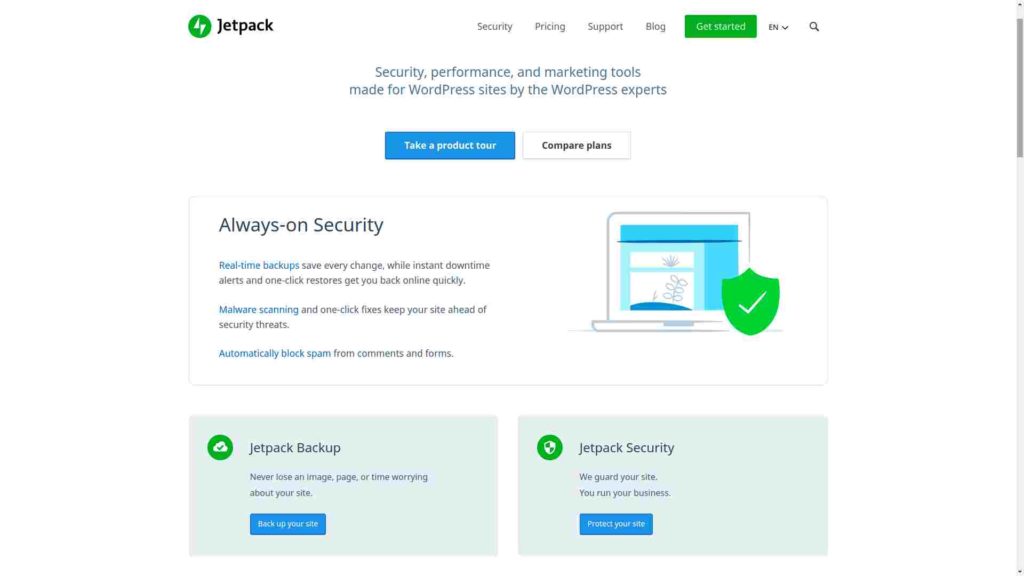
Jetpack is not just a WordPress backup plugin, it’s more than a backup plugin. This plugin provides 24/7/365 days security to your WordPress site. It also helps in the overall performance of your WordPress site.
This plugin is also helpful in creating real-time backups of your WordPress site which you can restore at any time in a single click. Jetpack is the best plugin for you if you have a Woo-Commerce site.
Using jetpack you can easily clone, migrate, or duplicate your WordPress site if in case you wish to change your web hosting provider. This plugin automatically scans for the malware and other thread issues on your site and provides you one-click fix functionality to restore your WordPress site from code thread and malware issues.
This plugin also provides you the spam control and spam protection feature, and it also prevents your website from hacking attacks such as brute force attacks.
It also monitors your site for any up-time or down-time on your site and sends you email alerts if anything goes wrong with your site. This plugin also provides you the two-factor authentication for admin login.
Review– if you are a Woo-Commerce site on WordPress, this plugin is a must for you. You can use Jetpack for your site maintenance, malware, and spam protection. You can prevent your site from hacking attacks. This plugin also helps your site to boost its performance and speed.
3 Duplicator WordPress Backup and Migration Plugin
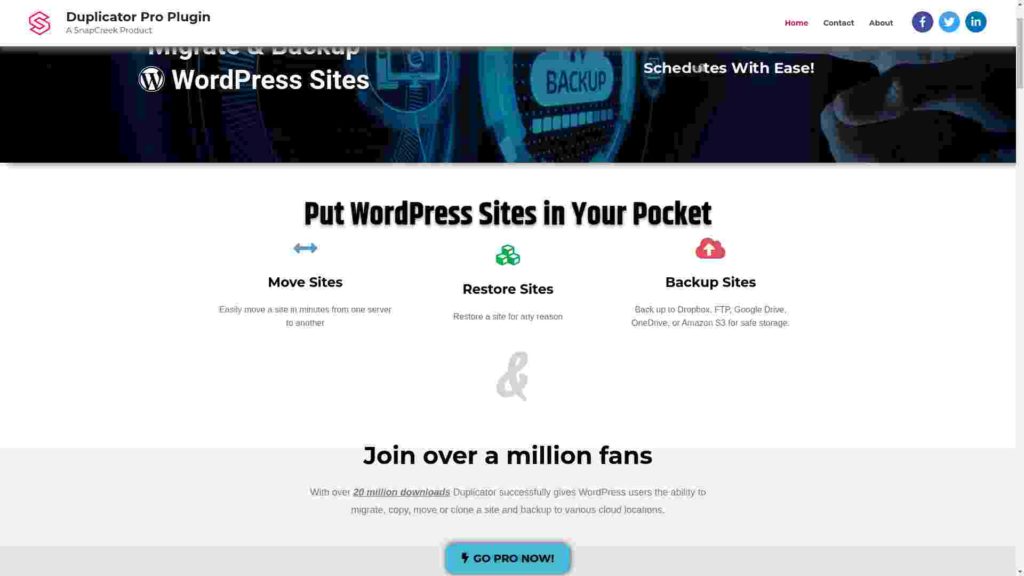
Duplicator is one of the best free plugin for duplicating your website. using this plugin, you can easily migrate your site from one host to another. Duplicator provides you create the facility to create backups and then restore them. on the same host or another.
To backup your site with the help of duplicator plugin you need to create “package(s)”, which is easy to create. You can create and build packages very easily in the duplicator plugin Which you can download inside your local computer.
The package contains two things a .Zip file and an installer.php file which you have to download in order to restore the backup in future.
To restore the backup, first, upload the .Zip file and installer.php file inside the root directory of your site. Then type “/installer.php” after entering your site address and hint enter button. For example https://yoursitename/installer.php.
Now the duplicator boot loader will open. Using this boot loader you can restore you entire WordPress site.
Duplicator provides you some pro features also with some extended functionality such as scheduled backups, Uploading backups to cloud storage such as google drive, etc.
Review- This plugin is best for you if you are looking to duplicate, migrate, or backup your WordPress site. You can use the free version of this plugin to accomplish your task.
4 BlogVault backups WordPress backup and Staging Plugin

BlogVault is the another best and free alternative to backup your WordPress site. This plugin helps you to create free backup and staging copies of your website.
BlogVault claims that this plugin provides 100% website restore rate. This plugin is trusted by over 4,50,000+ websites.
If your site is larger then, this plugin is best for your site, This plugin is compatible with 10,000+ web hosts. Blogvault provides you awesome support if in case your stuck somewhere while backing up your website.
BlogVault provides you the option to backup your WordPress site directly to the cloud. And it comes with many premium features.
Review- This plugin best for you if your site is larger (in GBs) . You can use this plugin to backup big websites with 100% restoration rate.
5 X-Cloner Completely Free WordPress Backup Plugin

X-Cloner is completely free WordPress backup plugin. All the features such backup/restore are available in the free version. You don’t need to pay any money to use this plugin. This plugin is absolutely free and open source.
You can easily create the backup(s) of your WordPress site and then restore it whenever you want. It is the plugin that allows you to safely backup and restore your WordPress site directly from the WordPress admin dashboard.
You can send backups to the cloud, FTP, Dropbox, Amazon, Google Drive, etc. You can schedule your website backups with XCloner’s built-in schedule. XCloner’s built-in schedule helps you to schedule the backups of your site. This plugin provides you both automatic and manual backup facilities.
X-Cloner also helps you to migrate your website. if you want to migrate your website, then you can use this free plugin.
Review- this is one of the best alternative to backup and restore your WordPress site. The best thing about this plugin is, you don’t need to pay any money to use this plugin. This plugin is absolutely free to use. You can use all functionalities of this plugin for free.
6 BackWPup – WordPress Backup Plugin

BackWpUp is the another alternative to backup your WordPress site. You can easily create backup(s) of your site from the admin dashboard.
But unfortunately, WpBackUp doesn’t provide the restore backup facility in the free version. You have to purchase the pro version in order to restore the backup from the admin dashboard.
But thank god there are some manual methods are available to restore the backup which you have created using BackWpup.
This plugin provides you the option to backup your WordPress site to cloud directly.
Review- This plugin is best but to restore the backup you will have to purchase any of the plans provided by BackWpup. But if you choose this plugin to restore backup for free then you have to it manually.
7 Backup Guard – WordPress Backup & Migration Plugin

Last but not the least, Backup Guard is the best alternative to backup your WordPress site with ease. Using backup guard your can directly backup and restore your site from the admin dashboard.
You can backup your website either partially or completely. Backup Guard provides you the option to backup your website partially or fully. You can backup your website in just a few clicks.
You can easily download the backup files inside your computer. You can directly upload your backups to restore no FTP is required.
Using backup guard you can schedule your website backups. So that your site can be backed up time to time.
This plugin provides you some pro features also. Pro features includes site migration, upload backups to Dropbox, email updates, etc.
Review- Backup Guard is a good alternative for you, you can use this plugin to backup your WordPress site. This plugin is best when it comes to WordPress backups.
Keep In Mind
Well, You will create backups using any of these plugins, or any another plugins. After restoring your backup to your live site. If you get “Error 500“, that is internal server error on fetching your site after backup restoration.
In this situation don’t get scared, your site is alive and your backup restoration was successful. In most cases, internal server error or error 500 arises due to the file permission.
So, to get rid of this error, you can change the permission of your files and folders, from the C-panel of your web hosting. Or you can ask the support team of your web hosting provider to change the permission.
The permission for folders should be 0755 and for files the permission should be 0644.

![You are currently viewing 7 Best WordPress Backup Plugins Compared [ Free And Paid ]](https://www.desikapil.com/wp-content/uploads/2021/04/WordPress-Backup-Plugins-Comapred-1-compressed.jpg)


![Read more about the article 2 Easy Ways Backup & Restore WordPress Database [Step-By-Step]](https://www.desikapil.com/wp-content/uploads/2021/03/How-To-Backup-WordPress-Database_-compressed-300x160.jpg)