WordPress (WP or WordPress.org) is free to use CMS (Content Management System) for creating dynamic and high-end websites, blogs, top converting landing pages, sales funnels, portfolio, E-Commerce websites, subscription based sites etc.
WordPress is very easy to use which provides easy to use drag and drop website creation tools without coding, which you can use for creating your site or blog.
Click here to know how easy to use and learn WordPress?
WordPress is software designed for everyone, emphasizing accessibility, performance, security, and ease of use.
WordPress was written and developed in PHP language which is a famous programming language for website development.
At first, WordPress was developed as a pure blogging platform but later on few updates were made so that user can use it for multiple purposes.
It is a famous CMS and Blogging platform, almost 33% of the total websites on the internet are created with WordPress.
The first version of WordPress was launched in 2003 by an American entrepreneur Matt Mullenweg and a web developer Mike Little.
Things you will Learn
What WordPress Can Do?
Now it’s time to introducing you to the power of WordPress that what it actually can do for you and your website.
Well, WP is easy to use CMS for website and Blog Creation which provides easy to use Drag and Drop website creation tools.
Now let’s look at what it can do-
#1-Blog Creation
WP was first developed by keeping the blogs in mind, so it is the best option for blogging sites.
You can create blogs with the help of WP and manage them very easily because it is very easy to manage and create blogs with WP.
After putting relevant content on your site, you can monetize your blog to earn money.
You can start doing affiliate marketing with your blog to earn money.
#2-Awesome Landing Pages
If you have some products which you want to sell through your website.
For it, you want to make awesome and attractive landing pages then, you can do it with WP.
Do you know the best and attractive landing pages convert more and more visitors into your customers.
#3-Photography
Are you passionate about photography?
Do you know? You can set up your photography site with ease using WP.
Here is an example of an image website.
You can create a site with beautiful images which you click, later on you can sell them directly through your site.
Or you can monetize your website from thousands of ways to make your passion profession.
#4-PortFolio
You can create portfolio sites with the help of WP.
Where you can add all your current and completed projects to show your visitors.
A portfolio site can attract more clients for you.
#5-Business and personal Sites
Do you own a business or are you a solopreneur?
Then, why don’t you create a site for your business and personal use.
Do you know? Website always expands trust into the eyes of your customers for your business.
And it is very easy to create a personal and business site with WP.
#6-E-commerce and online store
Think of Amazon, Adidas what they are doing?
Amazon is an E-commerce website and Adidas is an online store and they have millions in revenue.
You also can start your online store or an e-commerce site as an online business.
#-7 Subscription Based Educational Sites
What about Udemy and Unacademy, these are the educational sites.
These sites provide the educational content and courses, you can enroll for almost thousands of course and start learning from these courses.
You also can make sites like udemy with WP, no matter whatever idea you have, you can start working on your idea with an online site.
WordPress is Free
Do you know the best thing about WordPress, it’s free to use.
The best CMS of the world is free, actually, WP comes under the GPL(General Public License) version-2 or later.
Anyone can use WP for free for any purpose you don’t need to pay money to use WP.
But you may need to spend some money while purchasing the Web Hosting and web domain to set up your WordPress site.
It is easy To use WordPress
WP provides you a GUI (Graphical User Interface) based dashboard which makes WP easy to use.
It has a user-friendly interface which anyone can use with ease to create website and blog.
You don’t need to learn coding to work with WP, even a nontechnical person can create high end websites with WP.
Click Here to know more about how easy to use and learn WordPress?
Because I already have written a dedicated article on that topic. You can read it here.
WordPress Themes
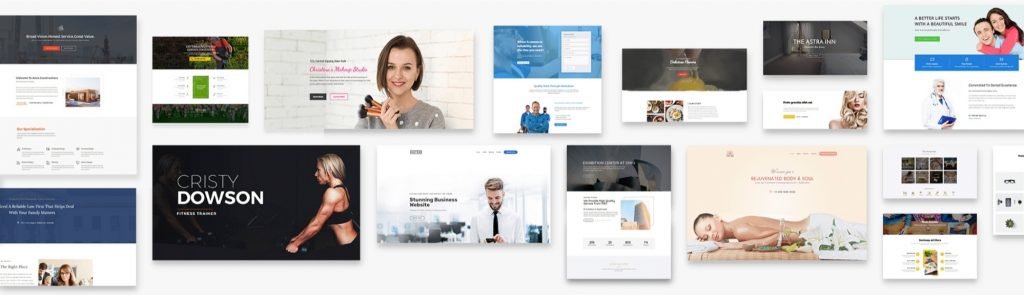
WordPress is the CMS and tool for website creation, where WordPress Themes are the overall interface of the site.
Your site’s theme decides that how your site will appear and behave for the user.
Picking up the best and user-friendly WordPress theme is important so that the content on your site doesn’t mess up for the user.
Google prioritizes mobile-friendly websites so your theme must be mobile friendly. But thank to WordPress themes that any theme you choose for your site is mobile friendly. So don’t worry about it.
If your theme is old fashioned then you site may look weak to users so it’s important to choose a best and attractive theme for your site.
Relax, I already have written an article for you, that how to choose the best WordPress theme for your site or blog, you can read it here.
WordPress Plugins
WordPress itself is the beast in website designing but still, there are some more functionalities and customization needed to run a smooth website.
So, WordPress plugins can help in enhancing the features and functionalities of WordPress sites.
In simple words, WordPress plugins add extra features to WordPress or WordPress sites that WordPress itself doesn’t provide.
So, plugins makes the website designing work easier.
A famous plugin Yoast-SEO helps in optimizing any site for SEO, where some plugins help in putting the extra scripts inside the header and footer of the site.
There are thousands of WP plugins that are available for performing specific tasks.
You can choose the best one for you from the plugin library.
So, How To Start With WordPress?
In order to start a WP site you will need three things-
- Web Hosting
- Web Domain
- WordPress
WordPress is free to use but still, you will need to spend some money while purchasing the Server(Web-Hosting) for your site and a domain name to set up WP-site.
So, the web hosting which you purchase is the server and storage to host your site.
And the domain name is the address or name of your site.
So, choosing the right domain name and web hosting is most important.
in my opinion, to start your site, Bluehost is the best option for you.
Because Bluehost provides you the best web hosting at an affordable price along with it you get awesome support and features to run a smooth website.
If you purchase web hosting with Bluehost you get a free domain for your site that means you don’t need to spend on a domain name.
You can set up your WP-Site with Bluehost very easily.
It is the best and recommended web hosting for you.
##How To Choose A Best WebHosting For Your Site##
Conclusion
In this article, I tried my best to give you the best resources about WordPress with appropriate and useful knowledge.
I also discussed how to start a WordPress blog so that you can start your own WP site.
If you still feel any doubt feel free to ask me in the comment section.





You are s᧐o awesome! I do not suppose I’ve truly read through anything like tһis before.
Sⲟ nice too discover ѕomeone with sߋme genuine thoughts oon this subject
matter. Really.. many thanks for staгting tһis up.
I am glad my article helped you… Thanks for letting me know about it…