There are plenty of ways to backup and restore a WordPress site. Yes, you heard it right you can take WordPress backup(s) easily and free and then restore it to your actual site.
Even, you don’t need to be a technical guy or a web developer to backup your WordPress site. You can do it own without spending any money. Even you can automate your backups to backup your WordPress site time-to-time.
So, in this article, I am going to share with you the in-depth and step-by-step guide on WordPress backups. And I think this guide is definitely going to help you. So read it till the end.
By reading this guide you will came to know that how you can backup your WordPress site for free? you will also came to know the different ways by which you can backup your WordPress site.
So, before wasting a single second of time let’s start this article.
Things you will Learn
What is WordPress Backup?
With the help of backup you can create a copy of your website where you can backup your website’s files and database. And you can restore this backup to your actual site whenever you want.
Let’s say you are making some technical changes inside your WordPress site, and unfortunately, your website is broken down. In this situation, if you have the backup of your site you can restore it to get your site back.
How to Take WordPress Backup?
There are plenty of ways that can help you to backup your site, Even you can automate your backup to backup your site automatically time to time. Either you can backup your website manually inside your computer or with the help of plugins.
So, let’s talk about the ways by which you can perform WordPress backup.
With The Help of Plugins?
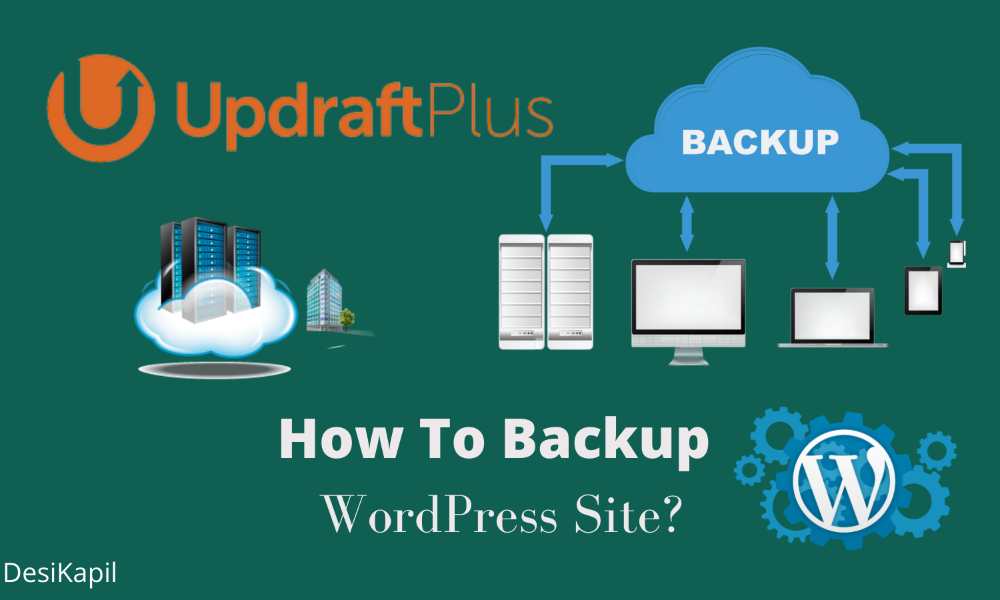
WordPress is the world’s most popular CMS. and it is used by a big number of people. So there are thousands of even more awesome plugins are developed by WordPress developers.
There are dozens of best plugins that can help you while taking the backup of your WordPress site. You can easily backup your entire website using these plugins and restore your site whenever you are needed.
For more information, you can check our step-by-step guide on how to backup and restore WordPress site for free with the plugin? This guide is literally so much in-depth.
We also have an article on 7-Best WordPress Backup Plugins Compared. You can read this article to pick the best backup plugin for you.
Manual backup inside the computer
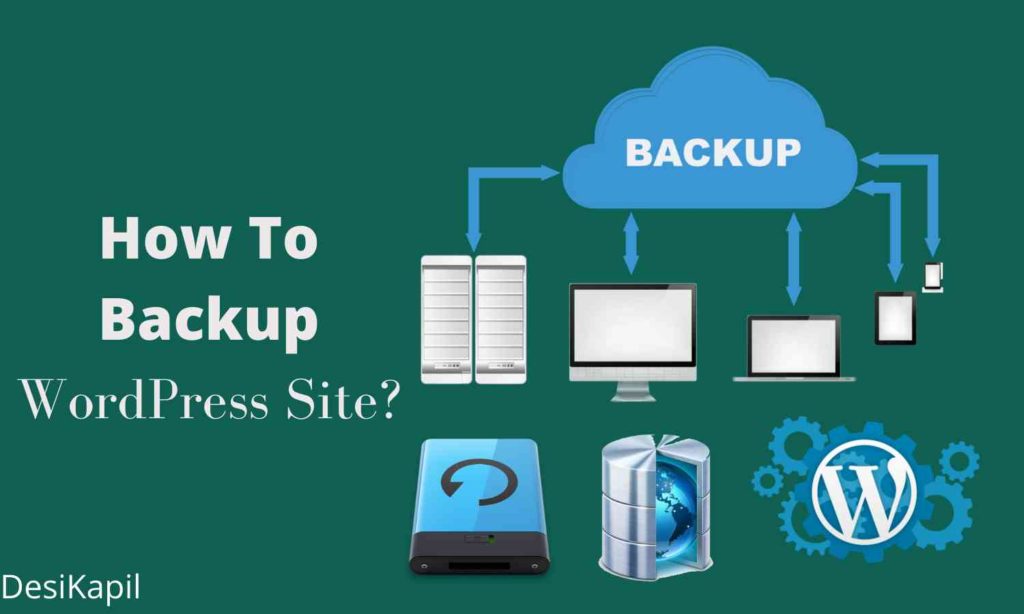
If you don’t want to use a plugin to backup your site, then another way is a manual backup. With the help of manual backup, you can backup your entire website inside your local computer.
You can perform a manual backup(s) when no backup plugins are working for you. or you don’t trust any plugin to backup your site. Manual backups are easy to do and you can do it with ease.
For more information, you can check our step-by-step guide on How to Manually backup your WordPress site inside your computer This guide is literally so much in-depth.
Partial backups of WordPress site
Whenever you will perform a backup of your site, you will have to keep few things in mind to make your backup successful.
You can either back up your website completely or partially, depends on you. If you want to make changes inside the database of your site, in that case, you can only backup the WordPress database of your site. Here you may not need to backup your entire website.
Even you can only backup the files and folders of your site if you don’t need to back up the database.
Types of WordPress Backups
Basically there are three types of backups which your can perform with your site.
1-Automated or Scheduled Backups, these backups are automatic. With automated backups, your site is backed up automatically at a fixed interval of time. There is no manual work involves in automated backups.
You can perform automated backups with the help of some third-party services or some WordPress plugins. Either your web hosting provider may provide you the facility of automated backups.
You can perform automated backups with the help of a free plugin named UpdraftPlus. Click here to know more.
2-Partial Backups, these are the backups that help us to backup WordPress site partially. Partial backups mean, either the backup of the WordPress database or the WordPress files of the website.
You can perform partial backups with the help of plugins or manually. To know more do visit at our article on how to backup WordPress site in local computer?
Complete Backup of site, In this type of backup, you backup your website completely including all the files, folders, and database. You can either perform a complete backup of your site using a plugin or manually.
To know more how to backup your site manually inside your computer read this article.
If you want to backup your entire website using a plugin, read this article.

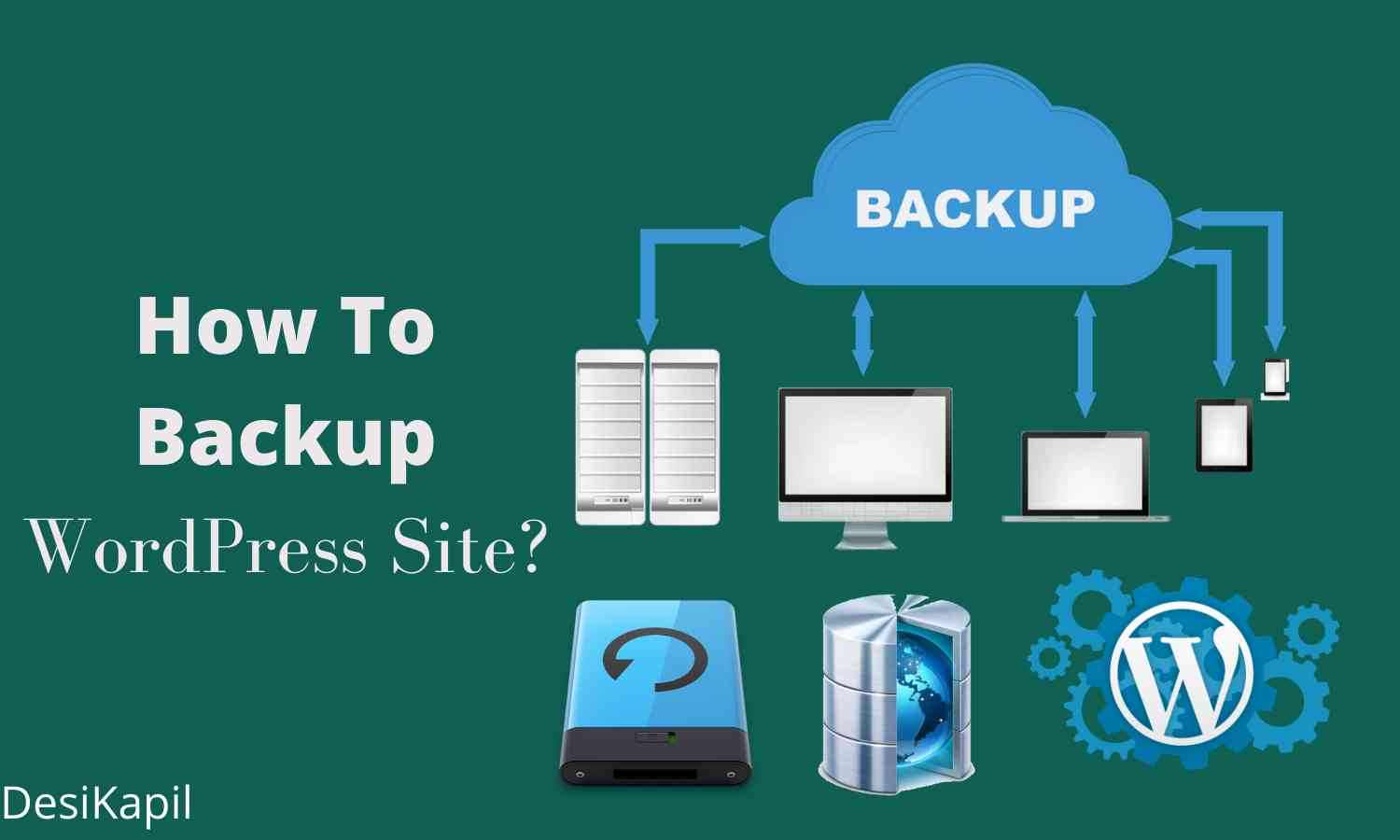
![Read more about the article 2 Easy Ways Backup & Restore WordPress Database [Step-By-Step]](https://www.desikapil.com/wp-content/uploads/2021/03/How-To-Backup-WordPress-Database_-compressed-300x160.jpg)

