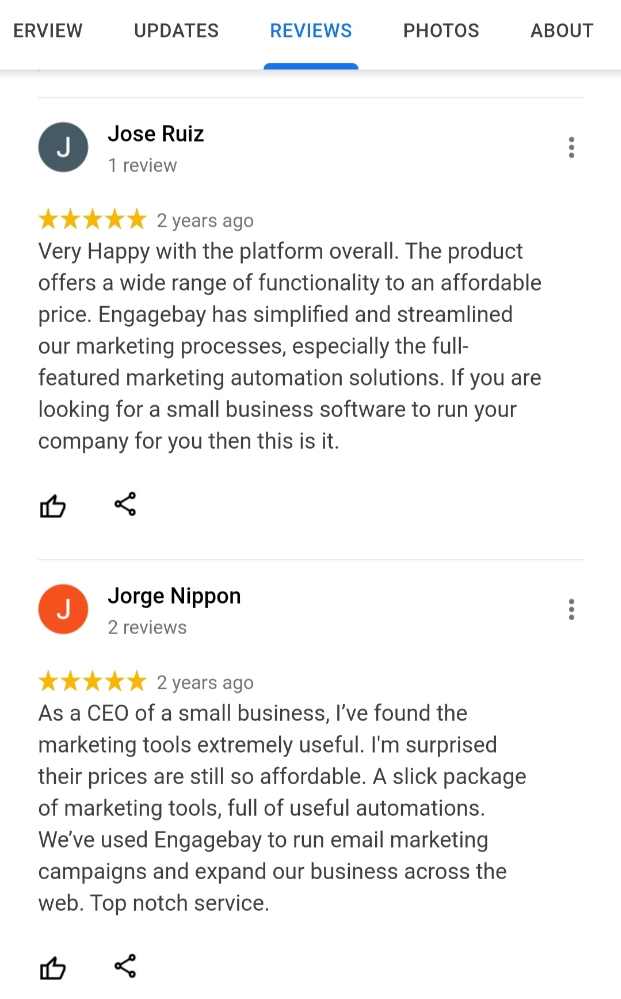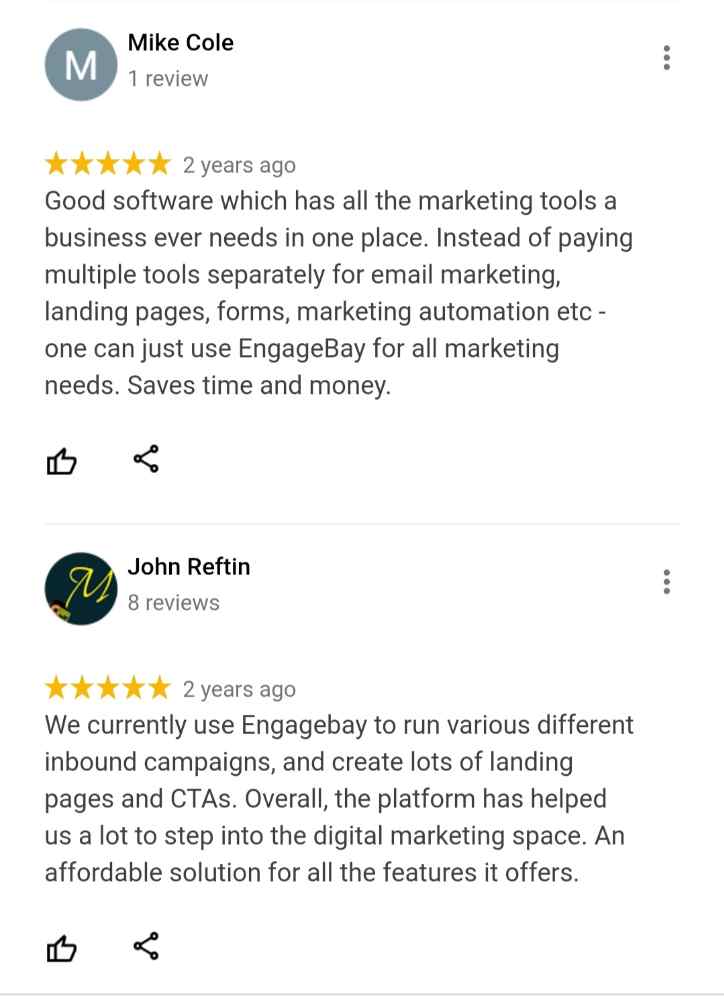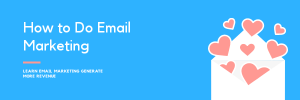Hey.! Today in this article I am going to cover everything about EngageBay. This article covers in depth reviews about EngageBay. The best and free Email marketing tool with Email automation with many more features. To know everything about EngageBay keep reading.
If you want to automate your work with the help of EngageBay, or are you thinking to start using EngageBay then read this full article. This article will give you in-depth reviews about EngageBay with inside tour.
Things you will Learn
Contents
- What is EngageBay?
- Features of EngageBay
- Marketing Automation
- CRM & Sales Bay
- Live Chat & Helpdesk
- Top Features Overview
- List building
- Email Marketing & Automation
- Lead Capturing
- Landing Pages
- Templates
- Campaigns & Broadcasts
- Social Suite
- Push notifications
- Sticky bars
- Web rules
- Real reviews from EngageBay users.
- Plans and pricing.
- Limitations of Free Plan
- Account creation on EngageBay.
- Conclusion.
Note, This article may contain some affiliate links. These links are here not for our earnings but to provide you the best resources.
What is EngageBay
EngageBay is an affordable free to use all-in-one marketing, sales, support, and free CRM software for growing companies to engage with web visitors and convert them into happy customers.
EngageBay is the best CRM for those people who just has started Digital Marketing, blogging, Email Marketing, content creation and, who don’t have budget to buy CRM like Active Campaign. With the help of EngageBay, you can easily start your journey for free to make your automation and lead generation work successful.
EngageBay provides a free plan where anyone can register(no credit card needed) to automate work. Up to 1000 subscribers and contacts you can use EngageBay for free with all the automation works.
Yes..you heard it right, You can automate your work for free up-to 1000 leads on EngageBay with lot more extra features. Later on you can earn from your leads and buy best plan for you so it’s a win-win situation.
When it comes to automation and especially if you don’t have a budget, then CRM like EngageBay is very helpful. So in this article, I have written in-depth reviews about EngageBay. Intentionally I want to help you in automating your work so that you can generate free leads and money from that lead.
Features of EngageBay
In this section, I have written all the best features which EngageBay provides you. And how these features can help you in establishing a million $ empire.
Marketing Automation
Save time, nurture your audience and automate routine, manual tasks. Increase your efficiency and productivity without compromising on quality
CRM & Sales Bay
Organize all your email contacts, track deals and the sales pipeline to grow your sales. Build meaningful customer relationships that stay for life
Live Chat & Helpdesk
Organize all your email contacts, track deals and the sales pipeline to grow your sales. Build meaningful customer relationships that stay for life.
Top Features Overview
Here are the complete reviews of the top features of EngageBay.
#1 List building
according to subscribers your one subscriber/contact worth 2$. Think of what if you have 1000 subscribers on your list. It worth 2000$.
Even I can’t tell you how important the list building is. Your list is your biggest asset. You must spend time on list building. Your list is your tree for money.
You know what? The visitor which you lose today will never come back to your site again because you haven’t captured his email into your list for further communication. So, list building is dammn important.
With EngageBay you can build your list easily for free. This tool provides you the feature of list building you can build your list and convert your visitors into your paying customers.
#2 Email Marketing & Automation
Think you what? If you can automate your Emails on your list which you have collected. With the automation, you can save your important time and can do another valuable stuff.
You can collect the new emails of your visitors and then automate emails to earn money from them. You can send the bulk of emails and automate them to capture more leads and more money.
EngageBay helps you in doing all the stuffs of email marketing and automation.
Note-
In the free plan, you can not set the sequence of emails that should be sent automatically to your customers after the interval of time that you set. But you can send email or emails to all your lists or contacts at once by typing it or setting it to send at fixed time.
#3 Lead Capturing
Using EngageBay you can capture leads with the help of inline forms and popup forms. You can use and design inline forms and popup forms on EngageBay very Easily and you can put them on your website to capture leads.
Inline forms are the static forms which you put on your website or page which helps you in capturing leads directly to your EngageBay lists.
Popup forms are the forms which pops-up on your website or page after some conditions(which you set to be satisfied to get the form to popup). Popup forms are very useful way to capture leads of your website visitors.
You can easily integrate forms on website or page by putting few lines of codes on your site which EngageBay provides you.
#4 Landing Pages
You can design the best and dynamic high converting landing pages to promote products, services, lead capturing, contact forms etc. EngageBay provides you easy to use drag and drop landing page designer even a non-technical person can also use it.
Later on, you can integrate these high converting landing pages to your site by downloading the page which you designed. Which can help you in capturing more leads, Getting more conversions etc.
EngageBay provides you best and easy to use landing page templates so that you can design best landing pages very easily.
#5 Templates
EngageBay provides the best range of templates for email marketing, landing page designing, inline forms and popup forms. You can design all the templates according to your need. Later on, you can integrate these template on your site to get more conversion by putting few lines of codes or with the help of plugins to your site.
All the templates are high converting and easy to use and design, with drag and drop designer so that you don’t need to worry about coding.
#6 Campaigns & Broadcasts
You can create campaigns and broadcast to get more sales using EngageBay.
The best feature of EngageBay is creating free campaigns and broadcast up to 1000 leads. Let’s say you have written a detailed blog about XYZ-topic and you want your visitors to read that blog by coming back to your site. Then you can create a simple Email broadcast to tell your visitors that you have written a blog about XYZ-Topic. This will help you in getting your older visitors back on to your site again.
#7 Social Suite
Social Suite is the best and another feature provided by EngageBay to Monitor all your social media accounts without the hassle of logging into the apps.Integrate your Facebook, Twitter and Instagram accounts with EngageBay. Add all your streams and manage them easily.
Add your Twitter account and manage different streams like retweets, mentions, favourites from one place to improve customer engagement.
Configure your Facebook account with EngageBay and access your timeline, posts and events without having to login to your Facebook account.
Manage all your Insta posts from within EngageBay. You could add your pics to the file repository and use them while posting.
#8 Push notifications
Not available in free plan. Push notifications are the another way to engage with website visitors. Push notifications are the clickable pop up notifications which works directly in user’s browser, no matter which browser they are using. These notification directly popup in browser if user click to allow them, he gets notification.
Unfortunately EngageBay doesn’t provide the feature of push notification in free plan. But you can use subscribers to enable push notification to your site. You can add 200 subscribers for free using subscribers if your user limit exceeds from 200 you have to purchase the plans on subscribers.
#9 Sticky bars
Not available in free plan, Sticky bars are the horizontal bars that you can stick anywhere like the header, the footer on your website to make your visitors aware of the new products or services, etc. Sticky bars helps in driving higher conversion.
#10 Web rules
They automate actions according to the user’s behavior. You can use web rules to create surveys, pop up forms automatically to increase your sales, leads. Web rules work according to the user’s behaviour.
unfortunately, EngageBay doesn’t provide push notification, sticky bars, and web rules in the free plan. But don’t worry still you can generate the best leads and visitors with the help of popup forms and landing pages. These are enough to start I don’t think you need push notification, sticky bars, and, web rules in the beginning. Later on, you can earn money from your leads and can purchase the best plan for you on EngageBay.
Real reviews from EngageBay users
In this section, you will see the real reviews of the EngageBay from the real users who are using this CRM to automate their works.
Here I am posting some of the real reviews of the EngageBay from the real users-
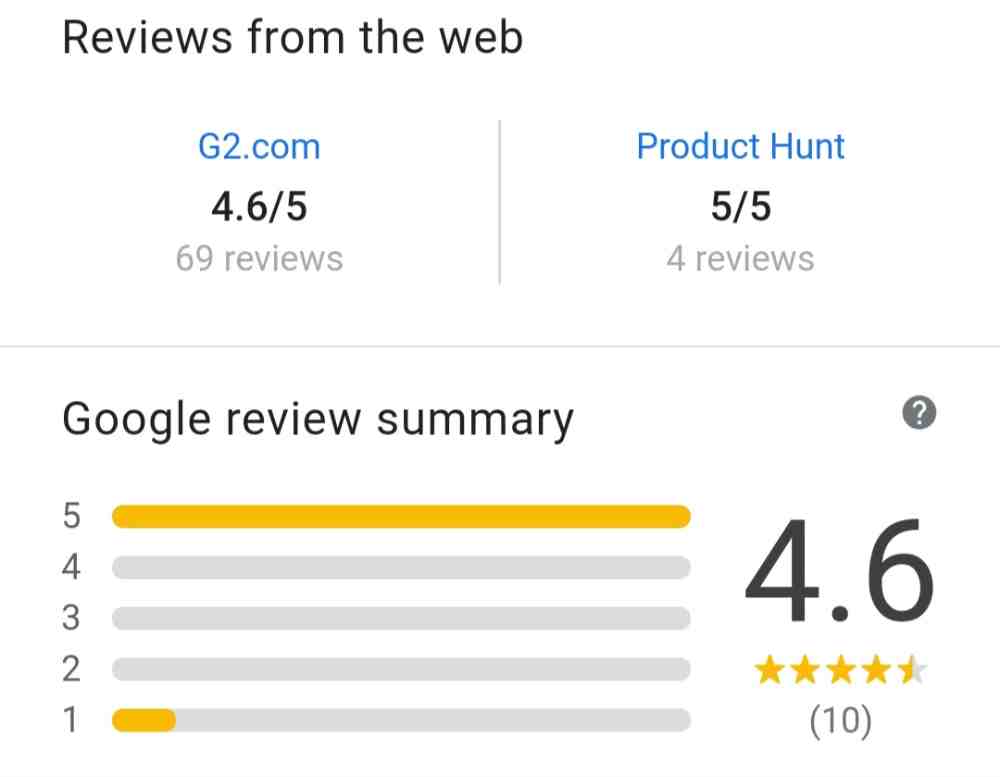
Users on Google has rated 4.6 which is very good and awesome rating.
Some more reviews of users, source Google–
As you have seen the screenshots above that EngageBay has a rating of 4.6 which is impressive, and almost 95% reviews are positive about EngageBay. Also in my opinion it is the best CRM to use for your automation and lead capturing. Because I have visited many more site to check the reviews about the EngageBay and I found all the reviews positive. Before writing this article I personally used EngageBay in order to review it more accurately. And you know what? I found everything good. You must try it once
Plans and pricing
EngageBay provides various plans at an affordable price you can pick the best plan according to your need.
In my opinion you should try the free plan first before buying any paid plan. You must try the free plan for the few days or months. If you get fully satisfied with the services which EngageBay provides you then you should purchase the paid plan.
Limitations of Free Plan
As you will use free plan you will have some limitations-
#1 You can only send 100 emails in a day, relax in the starting journey of email marketing 100 emails in a day are enough. With the free plan, you can only send 100 emails in a day and 3000 emails per month.
To overcome this limitation create 10 lists each list should contain 100 leads or subscribers. Send emails day by day to all your lists.
You can’t automate your work, in the free plan you can’t automate emails that is the biggest hurdle I see. But it’s just a free plan.
For the few day or months until you earn from your leads, do some extra work. Set timers and automate your mind to attract more sales.
Account creation on EngageBay
In this section, I’ll show you step by step instruction on How to create account on EngageBay with free plan?
1st Step, click here to redirect to EngageBay then click on free signup.

2nd step, After clicking on free signup you will redirect to signup page where you have to fill your details name, username(by default your email), website URL, password.
Note, If you don’t have a website kindly fill http://gmail.com in website URL field, you can’t keep it blank.
Note, you don’t need to put your Email account password in the password field you can keep any password you want.
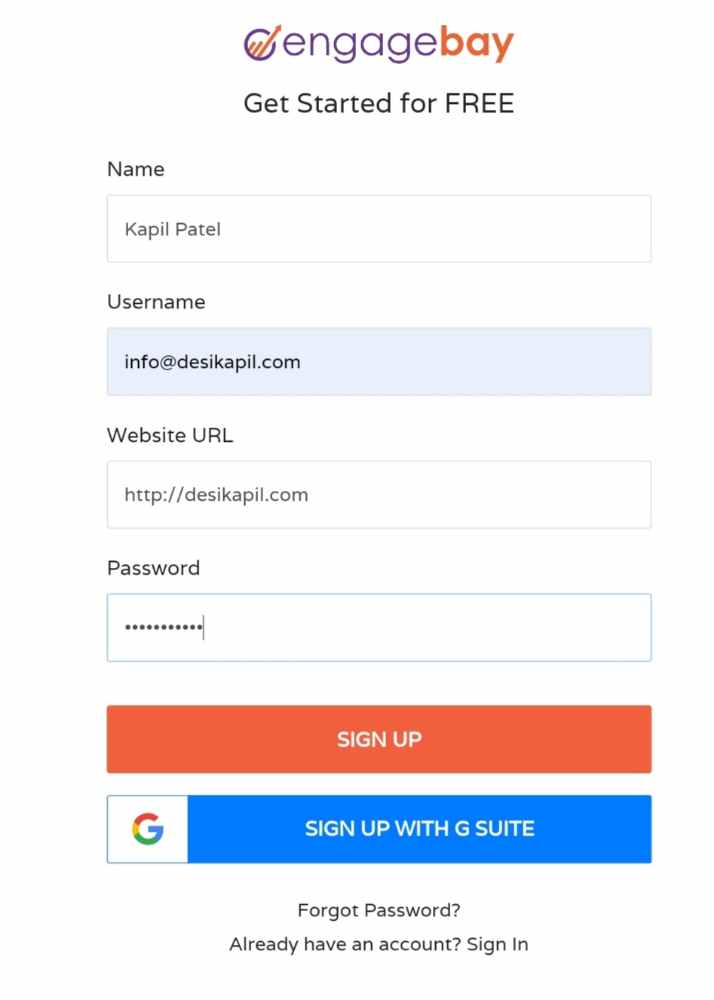
3rd step, After filling the signup form it may ask you to confirm your email if not, then you will redirect to Tell Us About Yourself Page
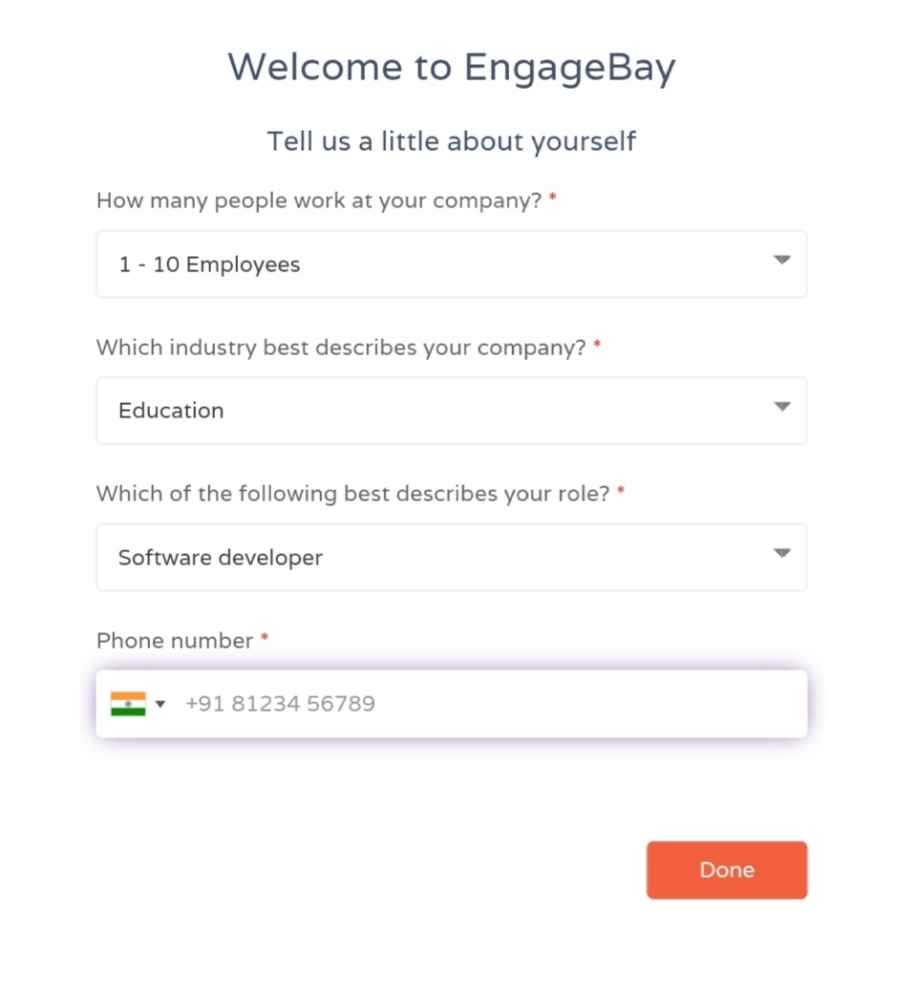
Fill all the details of yours on Tell Us About Youreslf page. After filling all your details, you will redirect to your account dashboard.
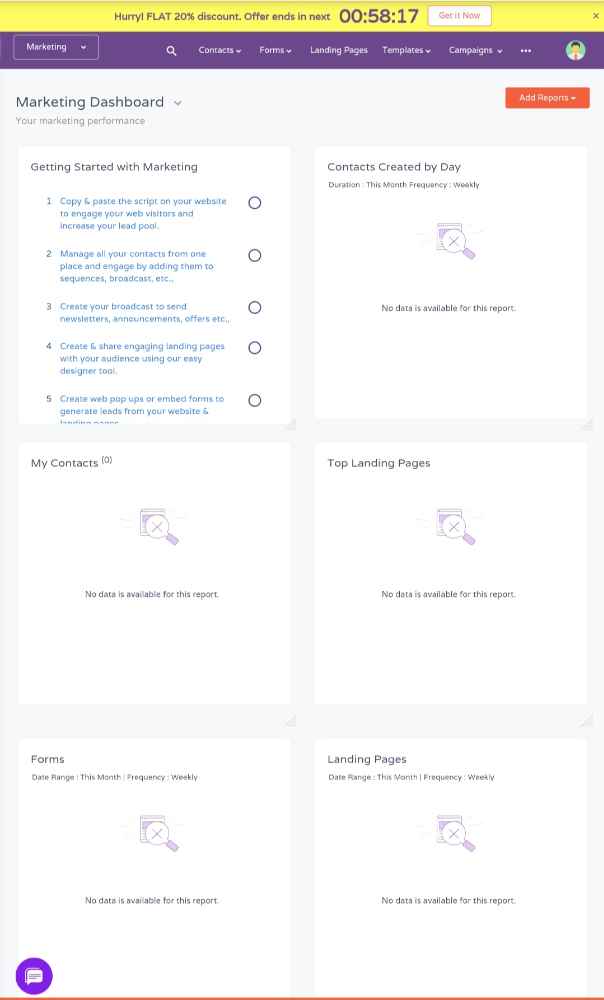
Final Step, now you can manage your account from the dashboard. You can create emails, lists, contacts, broadcasts, landing page, popup forms, inline forms etc from your dashboard.
But before it confirm your Email first. If EngageBay haven’t asked you to confirm your email after filling the signup details.
If you don’t confirm your email within few days EngageBay may remove your account.
To confirm your Email log out from your account and login again. As you will login after filling your login details EngageBay will show you a warning “Your Account Is not Confirmed”, along with it will send you a confirmation email. Read this email carefully and confirm it.
Conclusion
In this article I tried my best to give your the true reviews about EngageBay. I also used it personally first before writing this article.
Here my intention was to providing you the best automation CRM, which can help you in your automation work.
If still, you want to ask something more about EngageBay feel free to ask me in the çomment section.